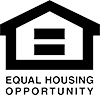Understanding BIM: The Future of Smart Building
BIM is a process centered on digital 3D models of buildings, which are created and maintained during the life of the building. It combines information such as geometry, materials, and costs, facilitating improved coordination between architects, engineers, and contractors. In the U.S., BIM is commonly utilized for commercial and residential projects to enhance efficiency, minimize errors, and facilitate sustainable construction.
What is BIM?
It’s not simply about 3D models—it’s a new way to design, construct, and manage buildings more efficiently. At its heart, BIM is about digital modeling. These models are not static — they are a dynamic tool that changes as the project evolves. Through BIM services, professionals can create, manage, and share intelligent models across the entire building lifecycle. To illustrate, an architect could begin with a rough floor plan of a house, and then engineers and contractors come in later and add the structural elements, HVAC ducts, and even electrical plans. This common model means that all stakeholders — from architects to construction managers — operate based on the same, current data.
Key Features of BIM
Intelligent 3D Modeling
Centralized Data Environment
Multidisciplinary Collaboration
Lifecycle Management
Parametric Components
Visualization and Simulation
Clash Detection
Cost Estimation
Benefits of BIM
Enhanced Collaboration and Communication
BIM collects all project information in one place, facilitating smooth communication between architects, engineers, contractors, and stakeholders. With information at their fingertips in real time, your team members can collaborate on the same digital model, keeping everyone on the same page. For example, a structural engineer can edit a beam’s properties, and the update immediately appears to the architect and contractor, minimizing confusion.
Fewer Errors and Rework
BIM construction clash detection benefits in the early design phase. For instance, it can spot a clash between HVAC ducts and structural beams prior to building. This type of early clash detection forestalls expensive rework and delays.
Research shows that more than 61% of BIM construction firms experience fewer project errors. By conducting a virtual rehearsal of construction, BIM guarantees that problems are solved far before they become on-site dilemmas. Acting early like this doesn’t just save time, it increases project excellence.
Improved Cost
BIM facilitates more precise cost estimation and scheduling. With cost data added to the model, contractors can predict costs more accurately, steering clear of budget surprises. For example, material or design changes automatically reflect the cost breakdown, allowing for more financial oversight.
Time Efficiency
With BIM, construction sequences are easy to optimize, and any potential delays can be dealt with by risk identification early.
Better Visualization and Understanding
BIM provides stakeholders with the ability to see the project in 3D, giving everyone a transparent view of the end result. This is especially helpful for clients who have difficulty understanding traditional 2D drawings. For instance, a homeowner can ‘walk through’ their future house with BIM-designed virtual models, ensuring their expectations are met.
Lifecycle and Facilities Management
BIM is not just for design and construction, but the whole building lifecycle. Facility managers can view systems and components like HVAC or plumbing for easier maintenance and repairs.
BIM Level of Development (LOD): How Detailed Is Your Model?
BIM LOD defines how detailed and dependable a model element is at various stages in the project. It provides explicit expectations for the geometry and data of each component so architects, engineers, and contractors can work together more effectively. LOD includes six levels, from LOD 100 to LOD 500, each representing an important transition from conceptual ideas to field-verified objects.
LOD 100 (Conceptual) represents a conceptual model at its most rudimentary. For example, a building’s floor plan may have placeholders for walls or HVAC systems, but not actually provide any dimensions or indicate the materials.
LOD 200 (Schematic) builds on the conceptual phase by adding approximate size, shape, and location. The model still doesn’t have accurate information, such as material specifications. This stage facilitates design development, allowing teams to fine-tune layouts and experiment with possibilities.
LOD 300 (Detailed) adds specific geometry and exact sizing. At this point, all components are designed as particular objects with explicit dimensions, shape, and position. This level guarantees that your model is prepared for construction documentation and estimating.
LOD 350 (Coordinated) cranks the detail dial up by including connections and interfaces between systems. This level is essential for clash detection and coordination.
LOD 400 (Fabrication) elements are modeled with fabrication-level detail. This stage makes sure that every element is buildable and corresponds to the shop drawings.
LOD 500 (As-Built) is the ultimate, field-verified model. It represents the true size, shape, location, and quantity of installed elements. This is necessary for facility management and future remodels.
The built world continues to change, and BIM is at the forefront. If you need to keep on the leading edge, it’s time to see how BIM fits with your projects.